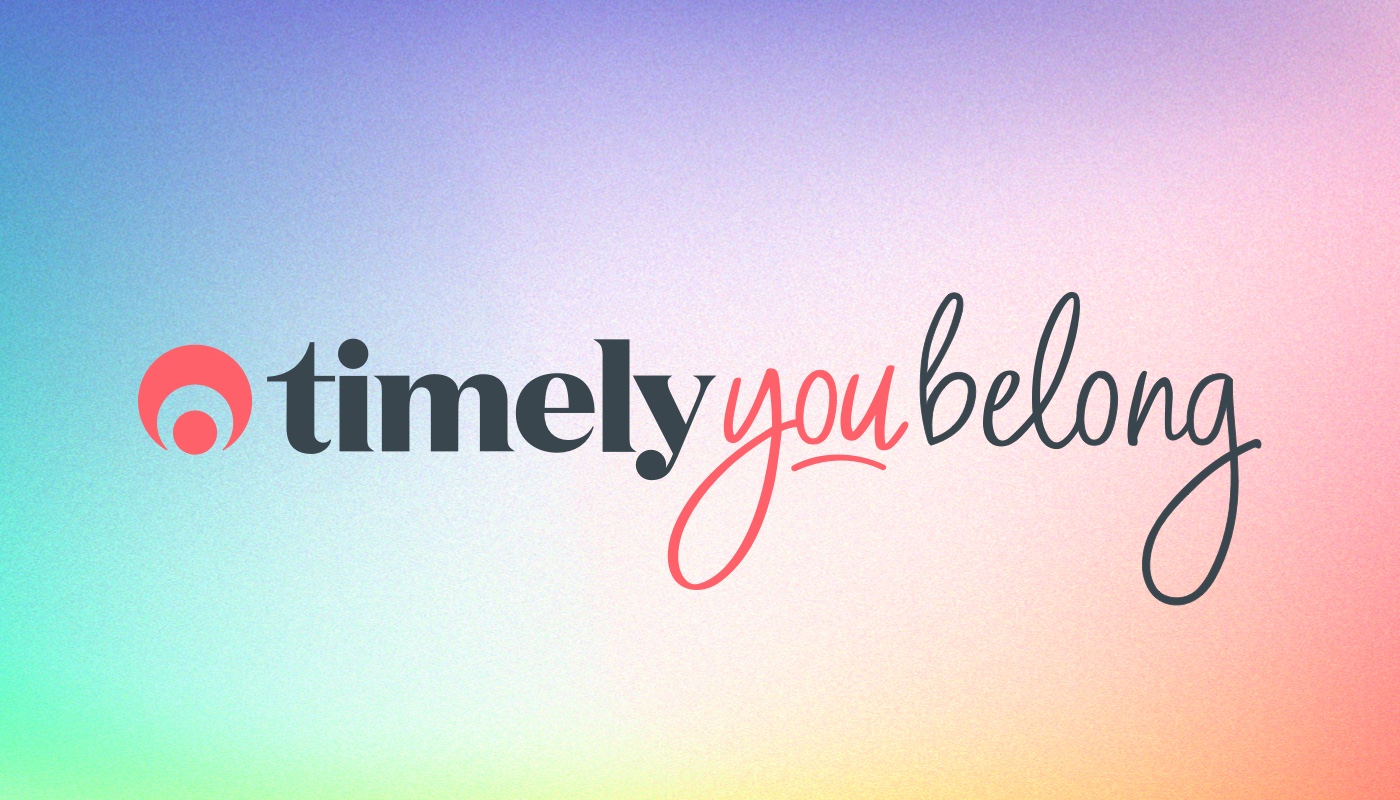A spring clean of the Account menu + more awesome additions!
When you logged in yesterday morning, you may have noticed something was different under your Account menu.
Didn’t notice anything? No sweat! Shake off those morning cobwebs and grab a cup of coffee, we’ll get you up to speed with what’s changed.
They often say, “If it ain’t broke, don’t fix it”, but we beg to differ! ?We’re always looking for ways to improve the Timely experience, spruce things up and generally just make things easier for you.
If you’re not a Timely account owner, then there’s only one change you need to know about (check out #1 below!).
What’s new?
We’ve made a couple of subtle wording changes and given things in the Account tab a bit of a spring clean:
1. Login Details
We thought that the term My profile was a bit ambiguous. So we decided to call a spade, a spade, and renamed it Login details.
To update the email address and/or password you use to access your account, head to Account in the main menu and click on the new Login details option (ooohh, aaahh).
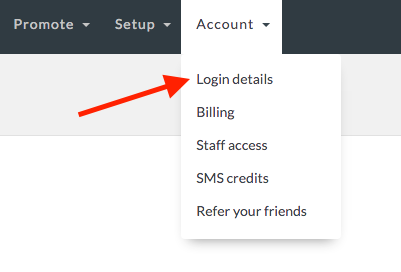
2. Billing
While we were in there, we tidied up the billing section of your account, so you can view all your billing information in one easy-to-check place.
To take it for a spin, head to Account > Billing.
From here, you can easily switch between your Billing details (Plan), Invoices (from Timely) and a detailed Payment history for your account.
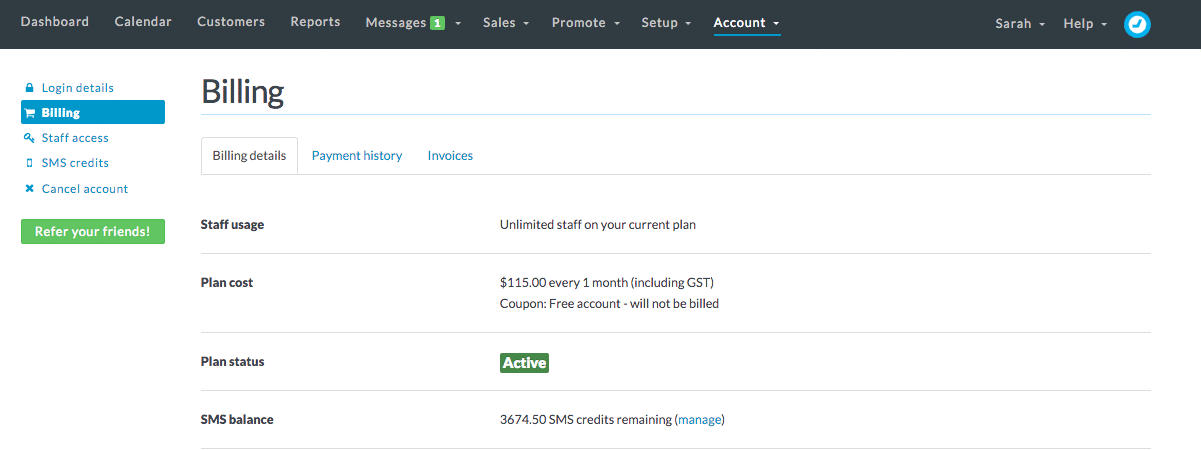
3. Staff Access
We don’t like the term “User” – two things come to mind when you say “Users”; software and drugs. Even if Timely is addictive, we like to think we’re more than just software – so we’ve banished “User Access” from the Account menu and replaced it with Staff access.
Ah, much better!
It still works the same, but I know you’re keen to take a peek regardless. Just head to Account > Staff access to see it in action.
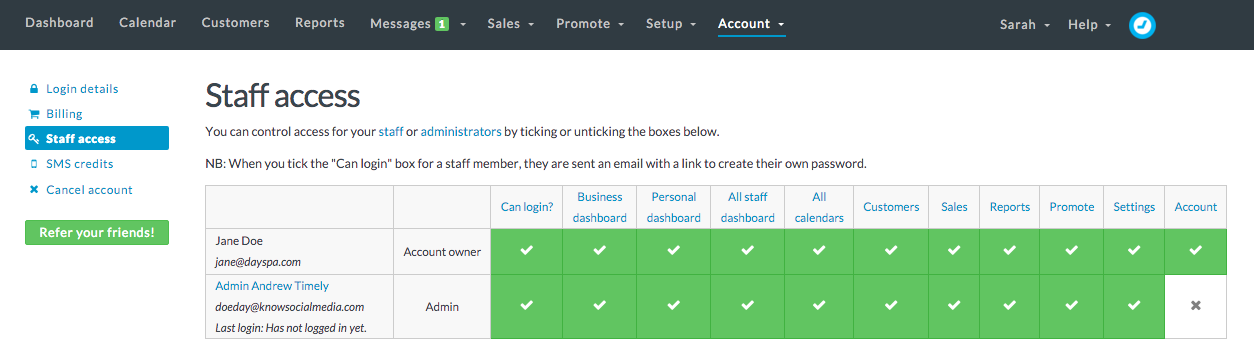
Want to know more about Staff access? Check out our How to set access permissions for staff guide.