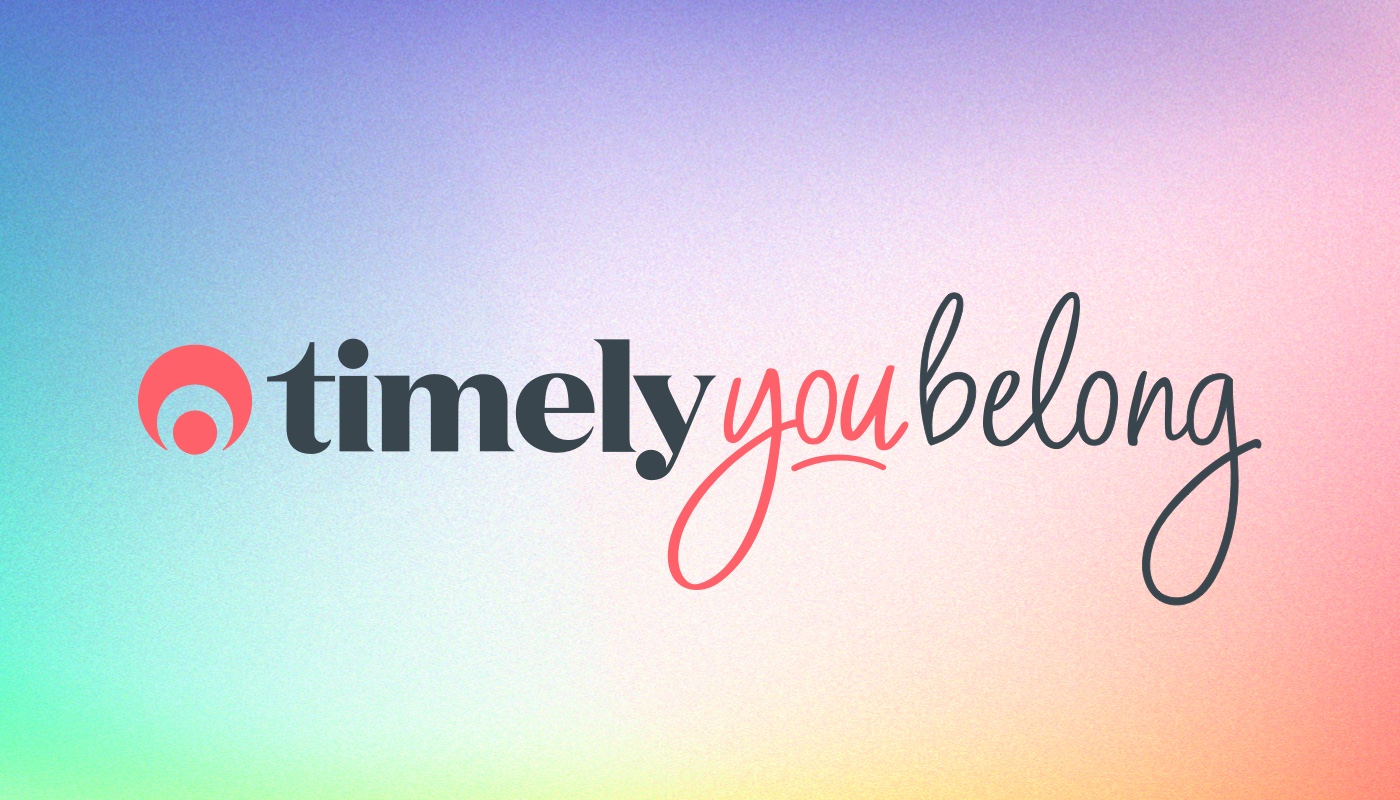Give (customer) credit where it’s due!
Want to add credit to your customer’s accounts in Timely? Well, now you can! Wahoo!
Customer credit is a super handy feature if you have customers who want to pay in advance for future services.
A customer could choose to pay the exact amount for their appointments already booked in, or choose to add a fixed amount to their account for future use.
Let’s take a closer look at how it all works:
Adding credit to a customer account
There are two ways you can add credit to a customer’s account:
From the calendar
Click the Sale button from the calendar and choose ‘Credit‘.
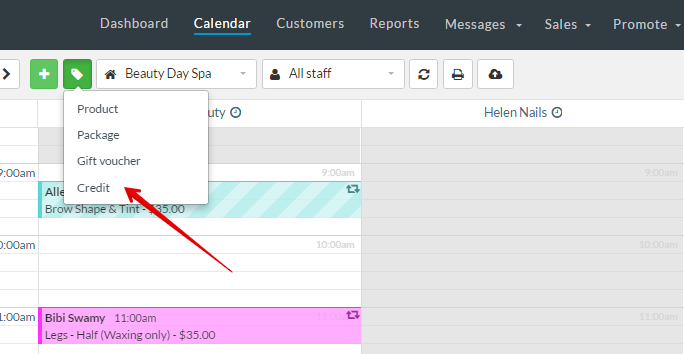
Follow the steps below to set up your credit.
From the customer record
Head to Customers, choose a customer and go to the Credit tab. Click ‘Issue credit‘.
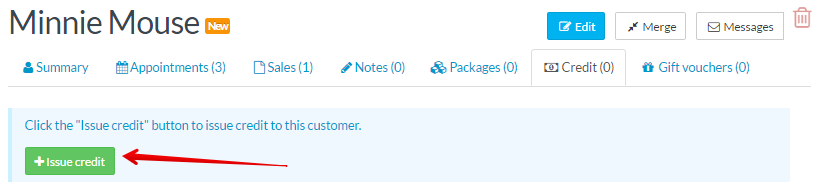
To issue the credit, add an Amount, a Customer, and a Reason for issuing the credit. Once that’s all entered, click Save and pay. You can also add an expiry date if you wish by going to the Expiry tab.
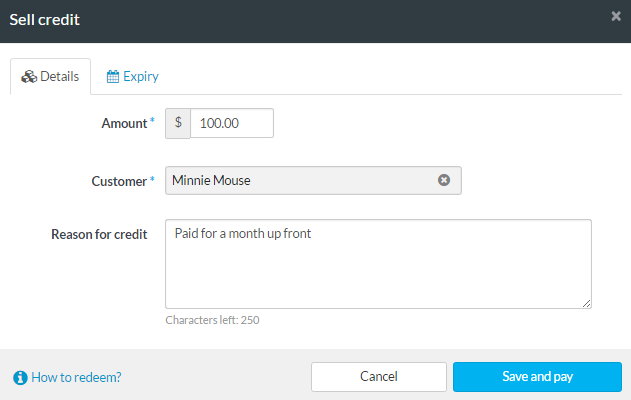
Like gift vouchers, you’ll need to raise an invoice and apply a payment before the credit can be issued. Once you’re ready, click Save and pay to raise an invoice and apply a payment.
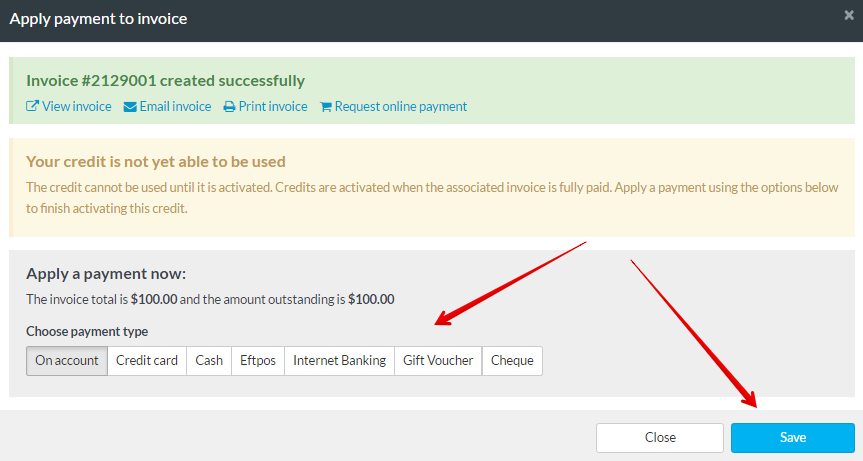
You can add as many credits as you like to the customer’s account for redemption later on.
Tip: Check out our common questions about customer credit for suggestions on how to use this for free credit.
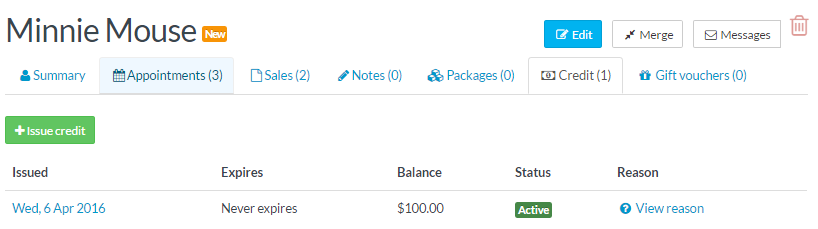
Now the customer has some credit, let’s learn how to use it!
Redeeming customer credit
When you raise an invoice, simply click the little bank note icon, choose the amount you want to redeem and click Apply credit.
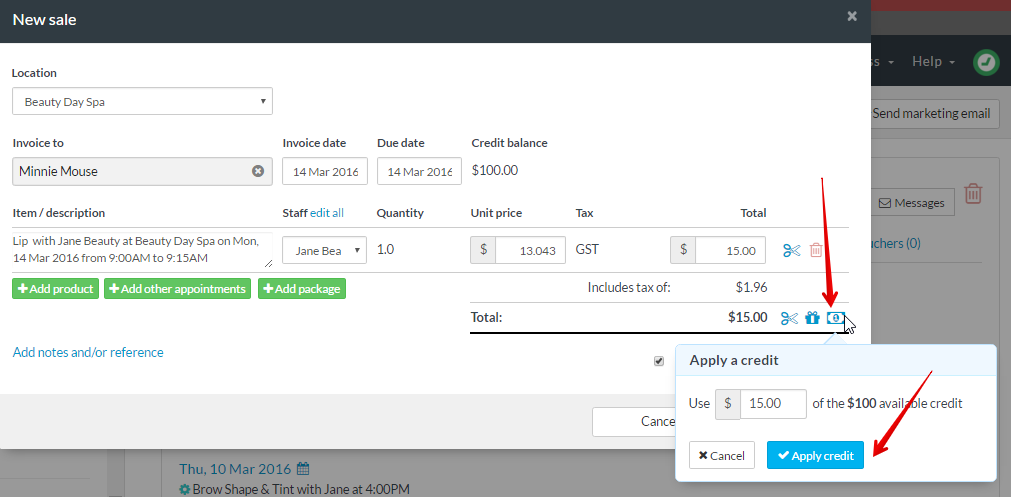
A new line item for the credit will appear and discount the invoice by the amount specified. Hit Save, and if it’s paid up, you’re all done! If there’s still an outstanding balance, you can apply a payment for the balance as normal.
Things to consider
Customer credit is a liability on your balance sheet, much like a gift voucher is, so keep that in mind!
If you want to understand more about liabilities in Timely, check out this handy guide.