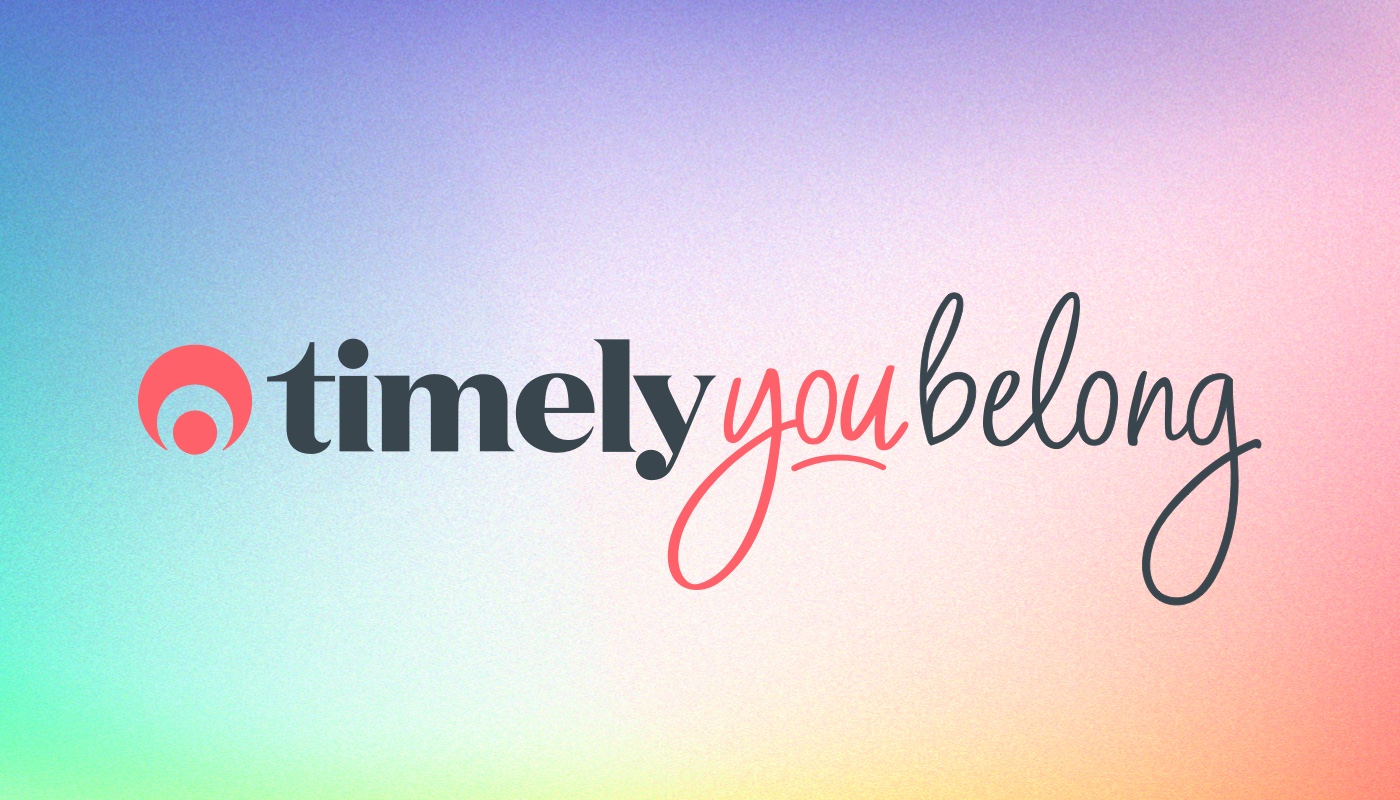Good things come in small packages at Timely
Timely is constantly evolving and changing, all thanks to you. We’re always looking for ways we can make your day run a little smoother, or make tweaks to the system that make it work better for you.
So, in the midst of all the ‘big stuff’ the Techbots are working on, they often release nifty features that fly below the radar in our changelog. We thought we’d give you a rundown of this morning’s latest stuff!
Temporary privacy setting
Temporarily hiding all customer names on the calendar is something we get asked about often, and now it’s as easy as hitting ‘B‘ on your calendar. This will blur all your customer names, showing only the appointment time and service. Check it out below!
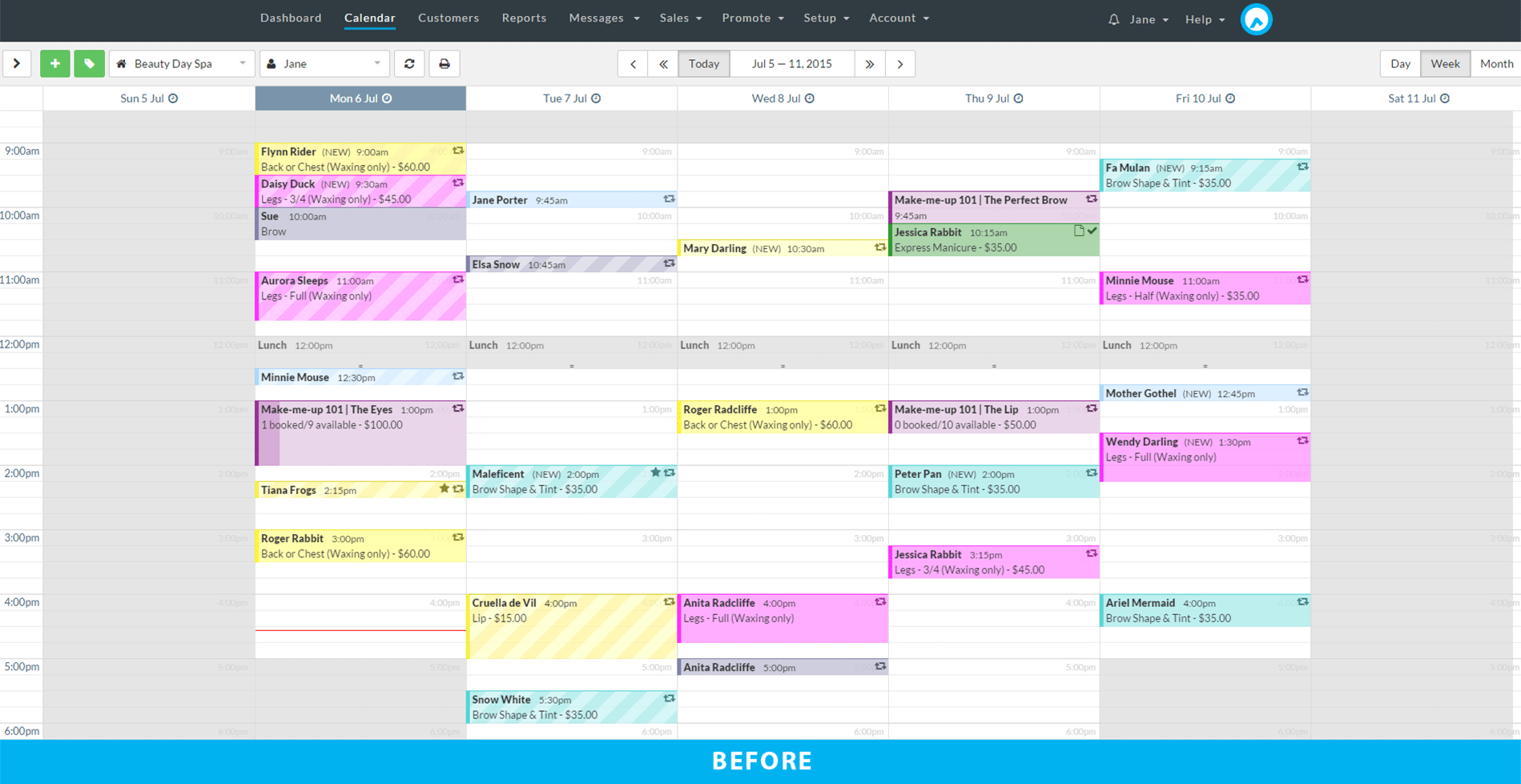
Improvements to monthly view
Thanks to your feedback we realised it was difficult to see what day it was in the month view of the calendar. We’ve darkened up the current day, so you can see at a glance what day it is when looking at the whole month.
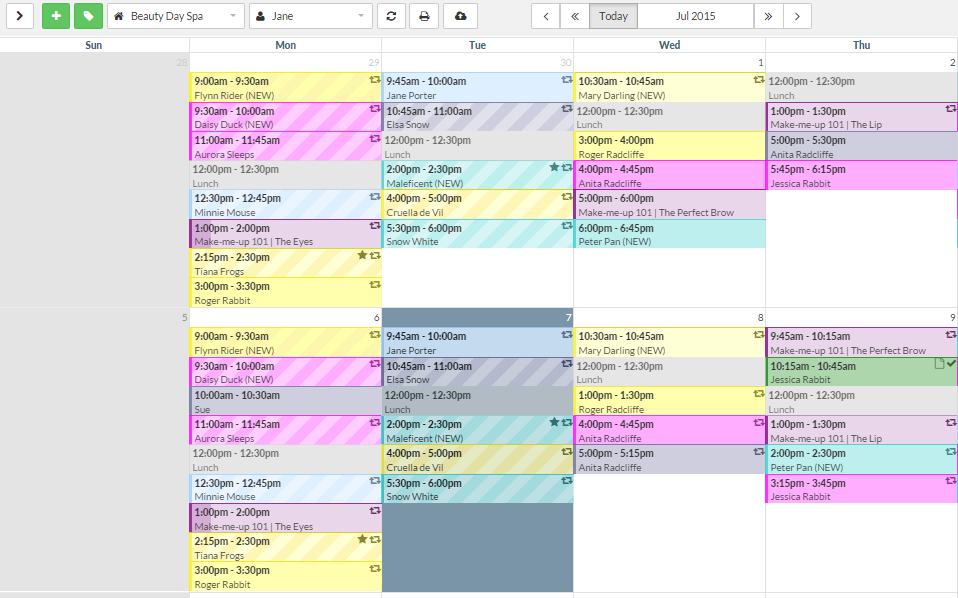
We also improved the calendar loading when you add an appointment in month view. Now the calendar will remember where in the month you were looking before you created or edited an appointment. Yippee!
Displaying customer’s age on their record
You can capture your customer’s birthday in Timely, so we’ve made it easier to work out their age. Just check out their customer record, and you’ll see it next to the date of birth field.
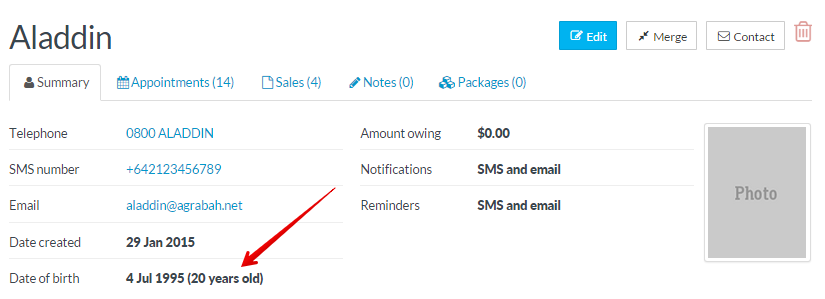
Show appointment statuses on customer record
We’ve also made it easier to see the status of appointments for each customer. Head to the Customers tab, and click Appointments to see whether the appointment is Completed, Cancelled or Did Not Show.
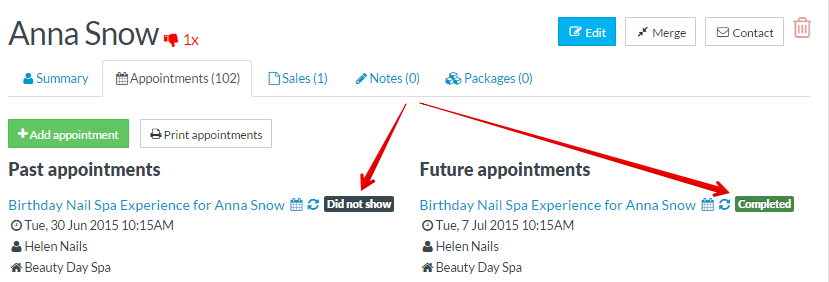
Including account owner in reports
It’s also now possible to filter your reports by the account holder. Often the account holder isn’t set up as a staff member, so you couldn’t view reports such as the Transaction Summary filtered by them.
Now you can filter the report by account holder too, so you’ll never miss a beat with your reporting.