Grow your business with these targeted SMS campaign templates
The key to maintaining great relationships is staying in touch – and what better way than running targeted promotions that your clients will love, which don’t cost the earth!
Marketing your business is crucial for growth, and also helps with client retention. At Timely, we’ve just added targeted SMS campaigns to our extensive suite of world-class marketing tools. SMS campaigns allow you to target your message to a specific audience, so your clients aren’t spammed with irrelevant messages and you’re not paying for messages that won’t provide a return.
Why SMS?
SMS campaigns are a relatively cheap and easy way to drive sales, improve brand awareness, generate new clients and remind clients of special events. This could be a small group of just your regulars, determined by service, staff or date they last visited, or a larger group like your entire client base.
Get started in Timely
To get started with SMS campaigns in Timely, head to Messages/SMS campaigns. This guide will help you get set up in your account, then either create your own messages or try one of these great templates.
Messages to help you get started:
To help you get your campaigns started we’ve worked out a few great example messages that you can send using the filters available in Timely.
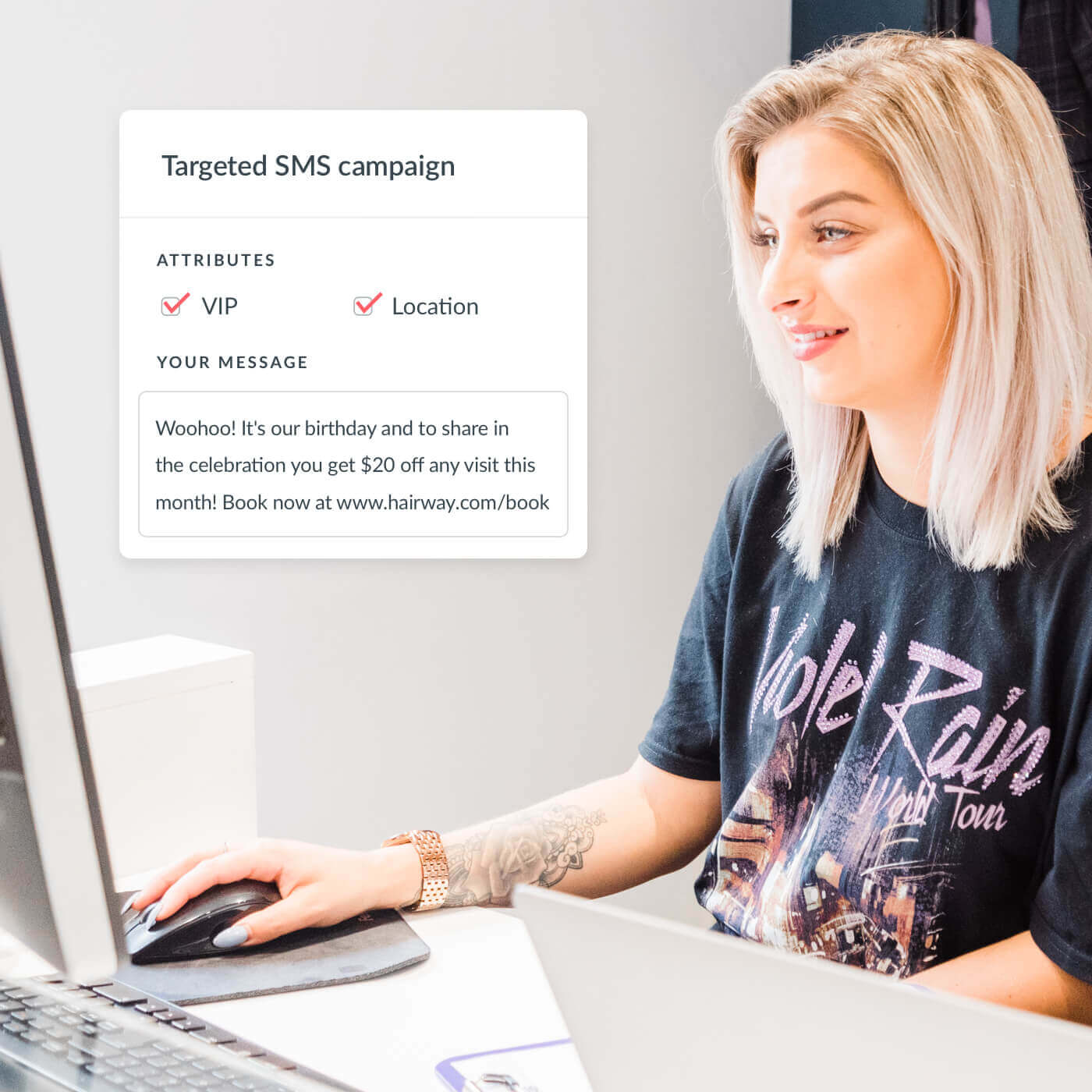
Messages to your VIP clients
VIP clients can be those who’ve spent a lot in your business and are often great advocates for your business, so it’s worth rewarding them to ensure they stay loyal and refer their friends. Here are a couple of recommended templates:
Loyalty
Select ‘VIP’ from the client attributes field. Then use this copy, with your business name and booking link:
Referral
Select ‘VIP’ from the client attributes field. Then use this copy, with your business name and booking link:
Promotion messages by service
Seasonal services
Being able to target your campaign by service is great for attracting seasonal business; i.e. in the lead up to summer, message clients who have had a pedicure before and are bound to want one again. By sending them a message you’re reminding them to book their pedicure in with you and not your competition.
Select ‘Service/Pedicure’ from the ‘by service’ attributes field. Then use this copy, with your business name and booking link:
Complimentary services
How about promoting a service that compliments a service your client has recently had with you. For example they had laser hair removal on their under-arms so now they might be ready to try their legs.
Select ‘Service/Lazer underarms’ from the ‘by service’ attributes field. Then use this copy, with your business name and booking link:
Product services
Or, have you got too much of one type of professional stock or are you changing suppliers and want to run your stock down? Try running a campaign just for that service:
Select ‘Service/X Facial’ from the ‘by service’ attributes field. Then use this copy, with your business name and booking link:

Promotion messages by staff member
One way to help ensure a client stays with your business when a staff member leaves, is to run a promotion to that staff member’s clientele.
Select ‘Staff name’ from the Staff attributes field. Then use this copy with your business name and booking link:
Promotion messages by location
Being able to run a promotion at certain locations is great for getting behind an event or for boosting that business. Try this template for promoting one location.
Select the ‘by location’ attributes field. Then use this copy, with your business name and booking link:
Using multiple filters to build an audience
You can use multiple filters for even more targeted marketing. For example, it’s your salon managers big birthday next month, so why not celebrate with an offer to all her VIP clients.
Select these attributes:
- Client attributes – VIP
- Appointment attributes – by staff (then select Belinda)
- Appointment attributes – by service (then select Blow-dry)
- Appointment attributes – date range (then selected last 30 days)
With this message:
Want to send a longer SMS?
The templates above are great for short and sharp targeted messages, however, there will be times when that message won’t fit with the 160 character limit. To allow for this we’ve just release multi-part SMS for SMS campaigns in Australia, New Zealand, the UK and the USA.
With multi-part SMS you can send a message that is up to 459 characters long!
Don’t limit your marketing to SMS campaigns at Timely
We also offer automated email marketing and SMS marketing. Automated marketing takes the stress out of growing your business. Save admin time, get your business fully booked and provide a great client experience with easy-to-use automated marketing. Automated marketing is great for sending thank you messages, aftercare instructions and review requests.
Learn more about setting up automated marketing in your business here.
If you want to learn more about using SMS marketing in your business: get all this information and even more juicy tips in our free SMS Marketing Guide.




