High Intensity Timely Training: Shape up those Resources!
Whether it’s a room, a waxing station, a special hair dryer, or an IPL machine; in Timely we call these ‘Resources’. In this HITT class, we’ll show you how to use Resources to their full potential, and make sure the equipment you need is automatically assigned to an appointment when a certain treatment is booked. Just another way Timely helps your business run smoothly!
Welcome to our HITT class series; short and sharp 15-minute intense training sessions designed to get you Timely fit. Each week we’ll be releasing a blog and Alex and Lu will be hosting a Facebook LIVE class on a Monday (9am UKT / 6pm AEST / 8pm NZT) focusing on a different topic each week. Make sure you Follow us on Facebook to stay in the loop with what’s coming up. So what are we waiting for? Let’s do this!
Contents
How Resources work in Timely
You might have a service or treatment that requires a certain piece of equipment in order for you to perform the appointment, like hot stones for a hot stone massage. When this appointment is booked, you need to make sure that the hot stones are available and aren’t being used by anyone else – this is exactly what Timely looks after!

Help guides:
How to create a resource
Booking a resource
New updates to Resources
If you’ve looked into using resources before but it didn’t have what you needed at the time, we’ve got good news! Our Resources feature has had a bit of a makeover, so it’s even easier to use and manage.
You now have the ability to list your resources by preference for each of your services. For example, let’s say that your pregnancy massage can be done in any of your four rooms, but the preferred room for it is your ‘relaxation room’. You can set up your pregnancy massage service so that the ‘relaxation room’ will always be booked first if it’s available, and if it’s not, one of the other rooms will be booked in the order of preference you’ve chosen.

Coming soon: All Resources calendar view
Occasionally you might want to switch things around yourself to create a better experience for your client, you can view all of your resource availability by clicking on the ‘All resources’ view.
Help Guides:
View a resource calendar
Set up your resources here
Assigning resources to services
Setting up your Resources
The best thing to do first is to decide whether you want to focus on the equipment you have or the rooms you have. This will depend on the type of services you offer and how many of your rooms can facilitate the same services, or if you only have one or a limited number of a specific piece of equipment.
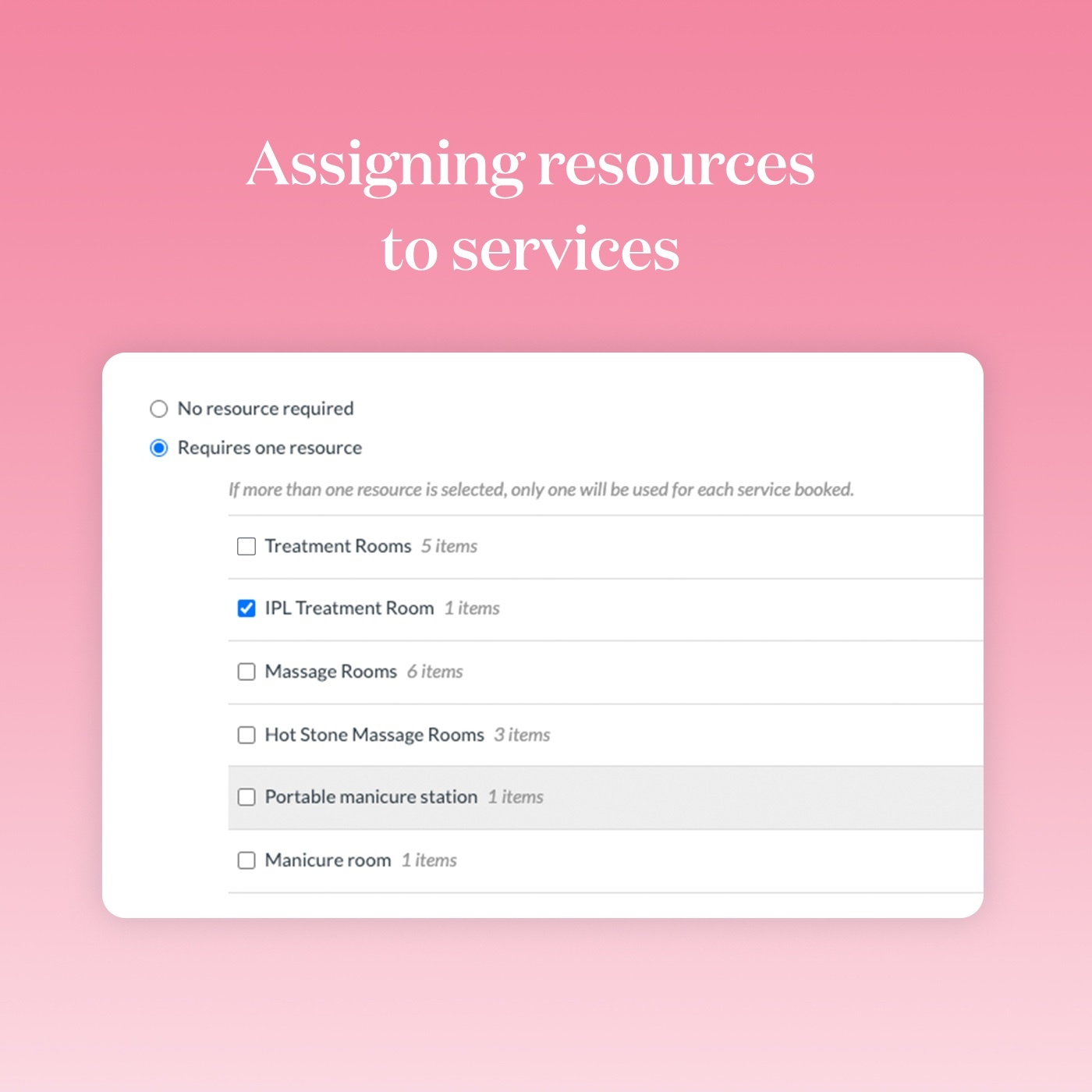
Resources by room
If you’ve got pretty much everything you need in each of your rooms but they’re all slightly different, you’re best to set them up as rooms 1, 2, 3, and 4 (or name them whatever you like). If some treatments are better suited to a particular room, order them per service in the preference you’d like them to be booked.
If you’ve got limited equipment – like an LED light that you’ve only got one of – which is easily moved around, add it as a separate resource called ‘LED light’ and make sure you attach it to any treatments that need it with no other resources as options. This will attach the booking to that specific piece of equipment and not a room as well, which is ideal if there’s only one piece of equipment but it can be moved into any room.
Resources by equipment
If you rely on your equipment to perform your treatments and they’re a real pain to move around, like a chunky IPL machine, it’s a good idea to attach your equipment to your rooms, e.g. ‘Room 1 + IPL’. Make sure your IPL services only have this resource as an option, but if this room is multi purpose, you can list it as an option, or as a preference for other services.
Resources and service groups
Let’s say you’ve got a package that involves multiple services that require multiple resources, such as a pregnancy pamper package which requires the pregnancy pillow, the face steamer and ideally the relaxation room. All of these resources can be booked in Timely, with Timely putting a preference on the room which has access to most if not all of the resources you need.
Still need some help with Resources? Contact our friendly support team who can help you!


