How to manage your bookings during lockdown with Timely
We understand that lockdown has a big impact on your business, and it’s not always clear what actions you need to take. We’ve created this step-by-step guide to help you manage your current bookings, calendar, and client messages and communications while you’re closed, as well as the relief options available to your business via our friendly support team.
Contents
What to do with existing bookings
The best approach we’ve seen is to leave all your bookings as they are (instead of cancelling or deleting them); not only does it save you lots of time, it also means you’ve got a record of who was booked in and when. When you open again, clients can reschedule their own appointments and it means you can easily use SMS campaigns to contact clients who were booked in over that lockdown period.
Below we’ll show you what else you need to do, like informing your clients, turning off messages, and stopping new bookings from coming in.
Turn off online bookings or set closed dates
To stop new bookings from coming in, you can easily turn off your online bookings here.
Another option is to use the ‘Closed dates’ feature to block out your calendar for as many weeks as you need, so clients can reschedule or book in again after lockdown. Just click here and enter the dates you’re closed. Visit the help doc for more information.

Turn off client messages
You won’t want clients getting messages while you’re closed, and it’s easier to reschedule appointments to when you reopen if you don’t cancel or delete those bookings from your calendar.
We recommend you;
- Delete any Reminder, Did not show, or Booking changes messages. If you’ve customised these messages, they’ll still be there when you restart them
- Pause any Follow up or Rebooking messages
- Check if you have any staff notifications and turn these off too
Once your calendar is in order and you’ve got an opening date, you can turn these back on – your settings will have been saved for you! Go to your Messaging settings to delete and pause your messages.
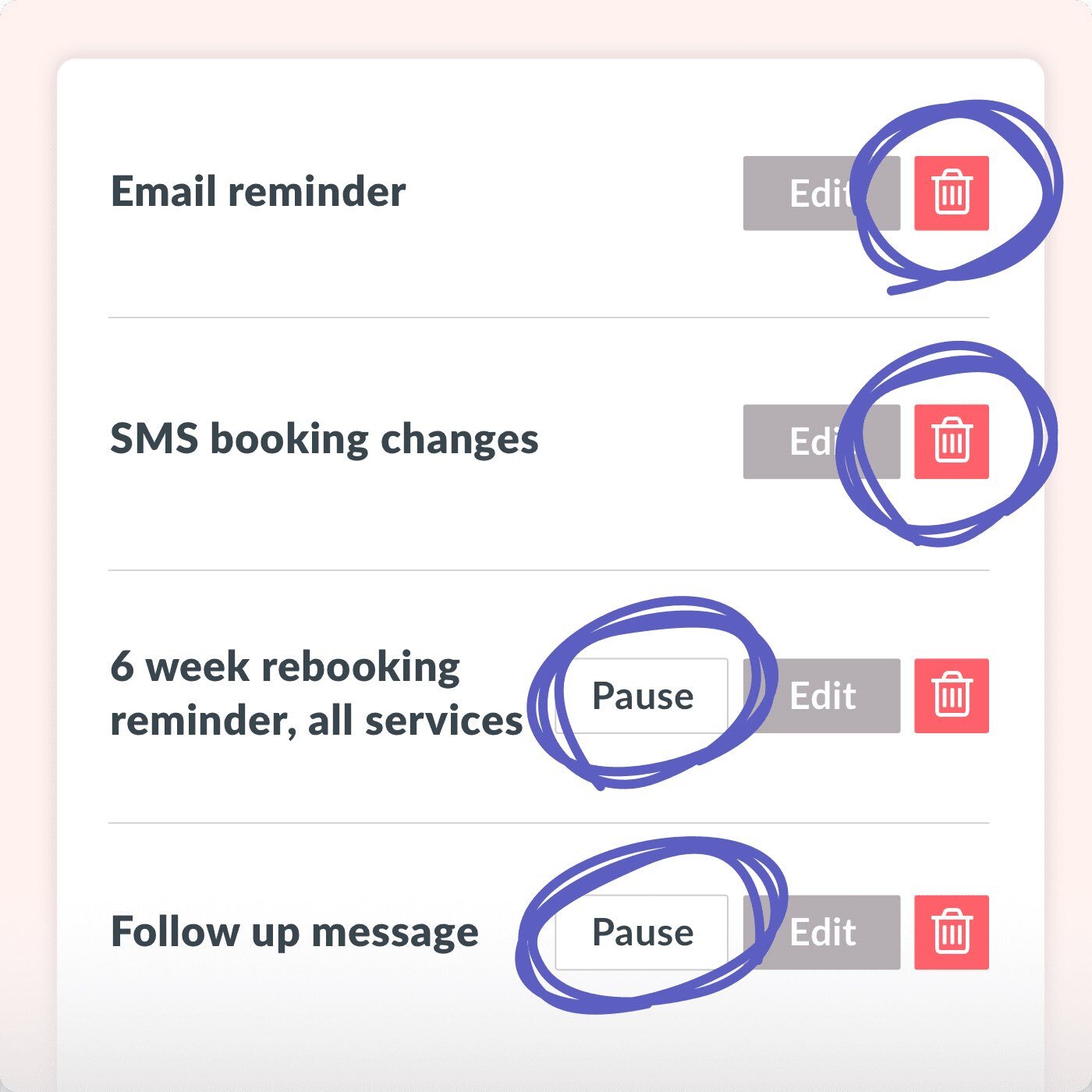
Communicate with your clients
Your clients will be aware of the shut down but they’ll still appreciate a message that lets them know what will happen to their booking and any other important info. You might want to include links to your social media or to a Facebook group they can join to keep up to date and support you.
Send a message to your clients via a SMS campaign or an email.
SMS Campaign Ideas:
Hey there. As you’ll be aware, we have to close from the 5th Nov until 2nd Dec. Unfortunately we have to cancel your booking, but we’ll be in touch to get you rebooked (with priority) when we can open again. Thank you for your support and we look forward to seeing you soon. From <ENTER YOUR BUSINESS NAME>
Hey there. As you’ll be aware, we have to close from the 5th Nov until 2nd Dec, so unfortunately we have to cancel your booking. To get regular updates and keep in touch, join us on our <INSTAGRAM / FACEBOOK PAGE / FACEBOOK GROUP> <ADD LINK>. Thank you for your support and we look forward to seeing you soon. From <ENTER YOUR BUSINESS NAME>
Tip: Use a tool like https://bitly.com/ to shorten your links; this will give you more room in your SMS messages.
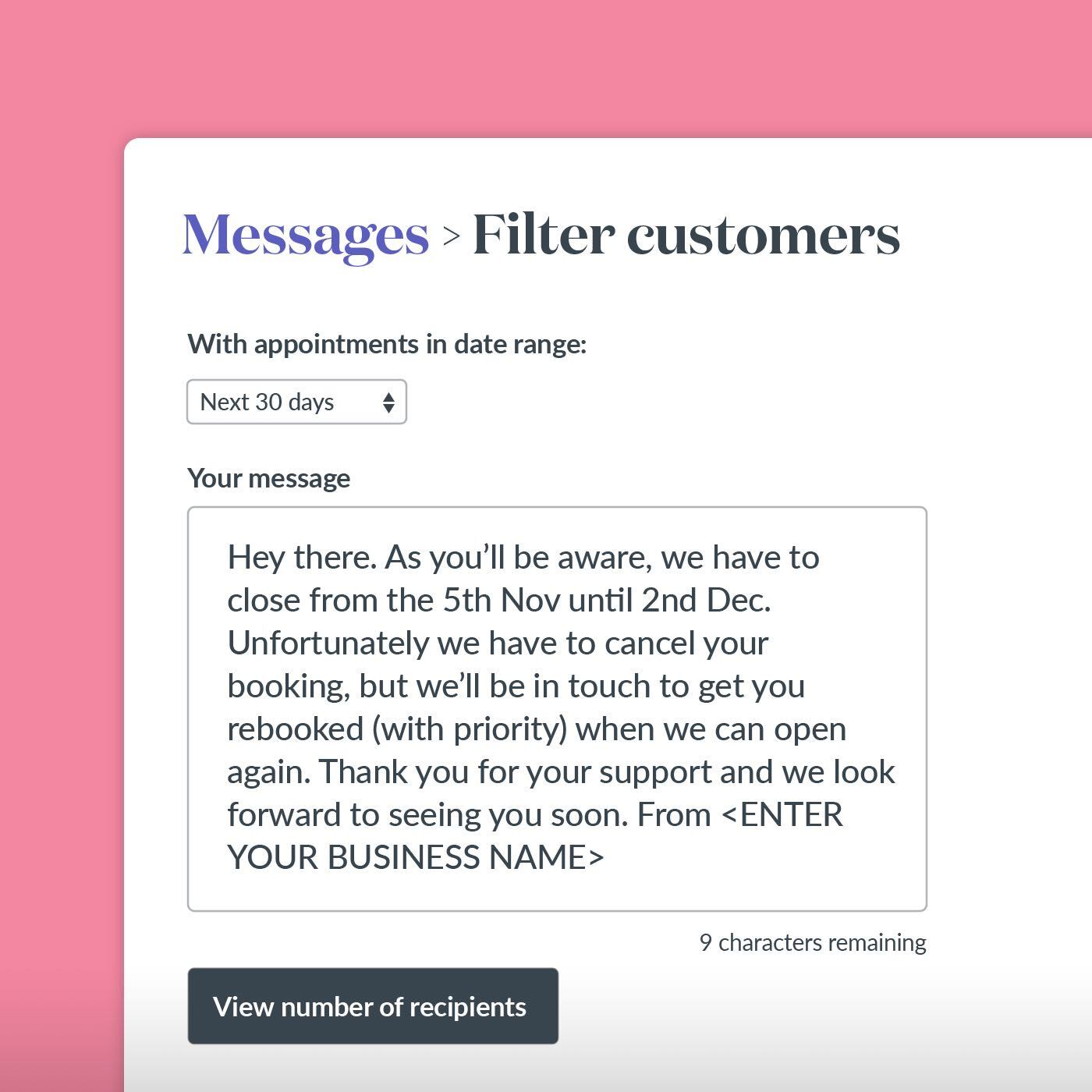
Talk to Timely about our support options
We’re determined to help your business get through this and come out the other side better than ever, so let’s chat about your options. Just send us an email at billing@gettimely.com.
We’re also offering our Elevate package free for 90 days to any Build customers so you can use online payments to sell vouchers, online services, and even products to keep some money coming in while your doors are closed. Click here to upgrade for free for 90 days.
Make sure to follow us on Instagram, Facebook and join our Facebook Group to follow everything we’ll be doing to help you through this time.


