Ready, set, reopen!
You’ve had to sit back and watch thousands of people commit crimes against beauty during lockdown, but it’s almost your time to save the day! We’re here to help you stand up against terrible home haircuts, poorly shaped eyebrows, and hot wax disasters by getting your business set up and ready to reopen with a bang 💥
Contents
Ready, set, go!
- Set your calendar up for success
- Keep your clients up to date
- Maximise your booking potential
- Let clients know you’re open for business
Run your business like a pro
Set your calendar up for success
Social distancing has changed the way we do a lot of things; like elbow bumping instead of high fiving and doing home workouts with cans of baked beans. It’s also changed the way you see your clients, and you might need to make changes to your business hours to keep up with new health and safety practices like having limited numbers of people in your salon at once.
Before you start taking bookings again, you should set up your calendar with changes to your hours and roster your staff accordingly. It’s a good idea to stagger your appointment start times so clients don’t all arrive at once, and you can also use our padding time feature which automatically adds a time buffer to the start or end of your services (or service groups), which will help with any additional time your staff might need to clean and prepare the salon for your next client.
If you’ve got lots of staff members, you also might want to roster the same ones together for certain shifts, to limit how many different staff are interacting with each other.
Set it up now:
Change your normal working hours
Make adjustments with the roster
Set padding time between appointments
Keep your clients up to date
Much like how we’re all expected to queue up and shop 2 metres apart, the experience for your clients in your salon is going to be different now too. You should let them know what’s changing and what they should expect from their next appointment, and a great way to communicate with your clients is with SMS messages.

Our bulk SMS rates are the cheapest in the market, so you can send a message to all of your clients or just a few targeted ones, without breaking the bank. Using advanced targeting, you can let clients know via SMS when your business will reopen, what new health and safety rules you both need to follow, and include your online booking link so clients can book ahead.
Prefer email over SMS? Timely integrates with MailChimp, so you can easily create and send ad-hoc or automated emails and newsletters to keep your clients up to date or even promote your business, and monitor the results.
You should also update your automated messages, like appointment confirmations and reminders, to highlight any new health and safety protocols or legal requirements (e.g. vaccine status) that clients need to know about before their appointment. This will save you from having to manually get in touch with clients, and helps to keep them in the loop. Win-win!
Check out this blog for some great ideas for SMS Campaigns.
Tip: Customise your SMS and email campaigns so every interaction with your clients feels personal, reinforces your brand and reflects well on your business.
Help guides:
How to send an SMS campaign
Customise your confirmation and reminder messages
Customise your follow up and rebooking messages
Maximise your booking potential
Set up online booking
This is the perfect time to set up online booking and let Timely do the client wrangling for you! It’s the easiest way for you to manage your bookings, saving you hours of admin time trying to handle the flood of appointment requests.
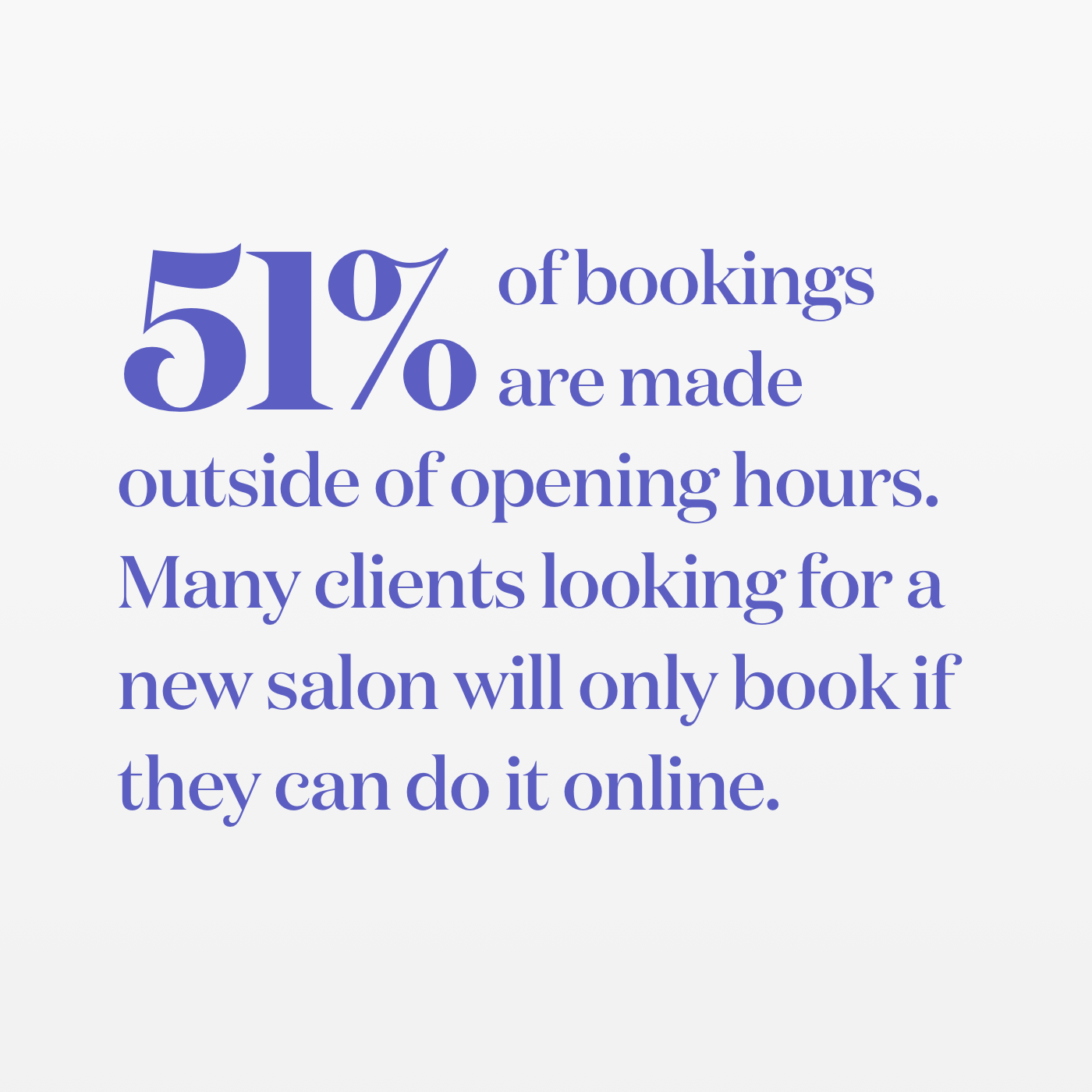
Using online booking;
- Your clients can book in 24/7 from your website, Instagram, Facebook page, an SMS, or an email.
- You’ll stay in control of your calendar and maximise staff productivity and profit with (optional) features like Minimise gaps, which only shows online booking availability before and after booked timeslots.
- You can take part or full online deposits to secure an appointment and get rid of no-shows.
- You can utilise your waitlist both in salon and online to take advantage of all the customers trying to get an appointment, and easily fill any last-minute cancellations!
Tips:
- Customise your online booking so it matches your brand and looks sleek and professional. Timely has online booking options that can easily be customised for everyone’s needs – it’s a no-brainer!
- You have full control over who you share your Online Booking link with, so why not share it with your VIPs first to give them priority booking when you reopen?
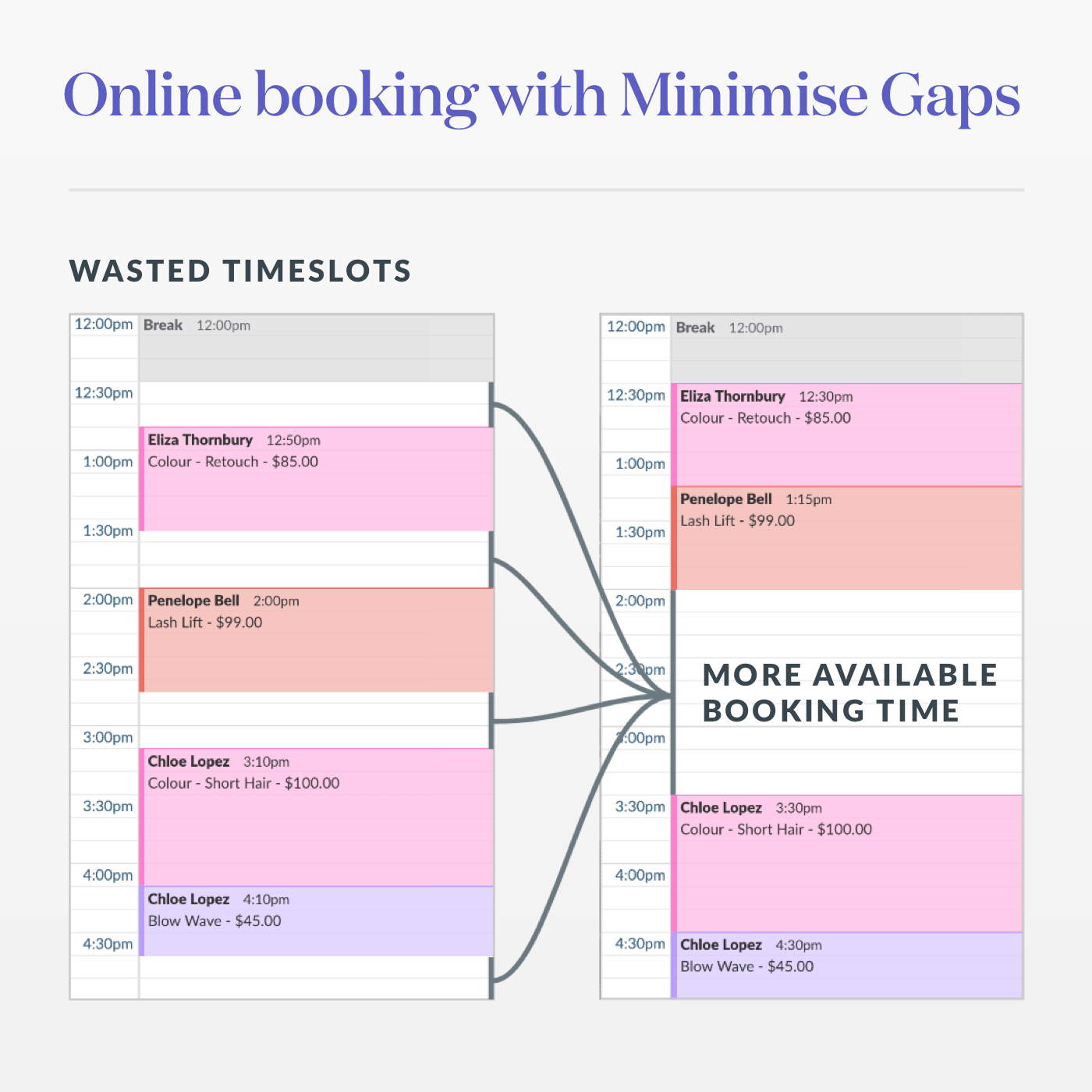
Help Guides:
Setting up online booking help-guide
Customise your online booking colours help-guide
Create booking buttons help-guide
Set it up in Timely:
Turn on and customise online booking
Set up booking buttons, links, and widgets
Protect your revenue for every booking
Taking a part or full deposit before an appointment means you benefit from getting cash up front, you’re offering a contactless payment option, and there’s also a reduced risk of no-shows. Your clients will understand, and some even prefer it to help spread the cost over a longer period. Plus, it saves them from having to faff around paying after their appointment.
Heard of TimelyPay? It’s the easiest way to take online payments, and only take a few minutes to get set up! Get to know TimelyPay
Tip: Make online payments work for you by controlling which services require deposits and how much the deposit is.
Set it up in Timely: Setting up deposits and prepayments

Set up premium packages
Take advantage of the demand when your doors reopen and make sure your time is well spent by only offering premium packages/bundles. You can’t see everyone at once and there may still be restrictions on how many clients you can see, so you should try to prioritise the clients who are willing to pay for more services or even pay a premium to be seen first.
Simplify your service list with premium bundles/packages that let you maximise your revenue and reduce the low cost, quick services. Seeing 10 clients paying $200 each is going to be much easier to manage than seeing 20 clients paying $100 each.
Tip: To do this in Timely, create service groups that can be booked online and turn off all other services for the first few days after you open your bookings up. Once the most eager clients or your VIPs have filled the first spots, you can enable the rest of your services to be booked again.
Help Guides:
Set up service groups help-guide
Turn services on and off for online bookings help-guide
Set it up in Timely: Set up new service groups in Timely
Let clients know you’re open for business
There are lots of creative ways to let your clients know you’re open again that don’t involve donning a giant lipstick costume and dancing around with a cardboard sign. If that’s your thing, go for it! But just in case it’s not, here are some other options for you.
Use SMS campaigns
The Gentry sent an SMS campaign to 190 clients, costing them $57. They received 128 bookings and $4,000 in deposits in 24 hours.
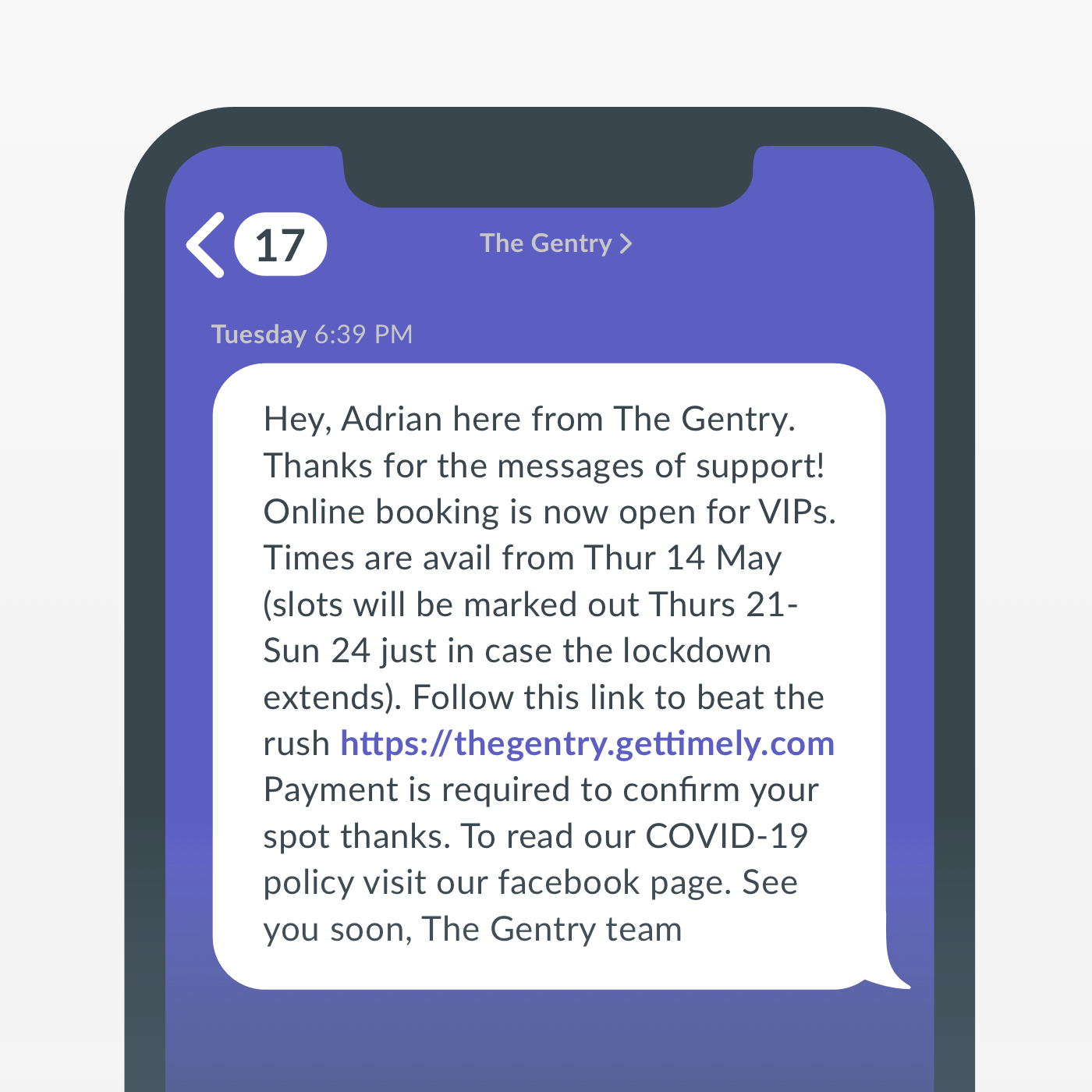
There are a few ways you can use SMS campaigns to tell your clients you’re open.
There are a few ways you can use SMS campaigns to tell clients you’re open.
There will be clients who missed their bookings when you closed – let them know you’re open for bookings first. These clients are going to be the most in need of an appointment and they’ll be grateful you prioritised them.
How? Filter clients who had an appointment booked during the dates you’ve been closed.
Let your VIPs know that you’re open again and they’re first in line. If you haven’t marked anyone as a VIP you can go through your favourites and high spenders and mark them as VIP before you send this.
How? Use the VIP checkbox in SMS campaigns and follow this guide if you need to add VIPs.
Take a first in, first served approach. Send your booking link to all of the clients who have booked in the last 12 months, giving them an equal chance of getting in first.
How? Use the date range filter to select clients who have booked appointments in the last 12 months.
Help Guide: How to send an SMS campaign

Get social from a distance using Instagram and Facebook
Use your social reach and have some fun with it! Set a date and time that bookings will open, create a live countdown and flick the switch to let your followers book in first.
Help guide: Set up Instagram and Facebook booking
Run your business like a pro
There are some long-term changes that businesses will need to make off the back of COVID-19, so it’s a good idea to start thinking about the new health and safety requirements and putting a plan into action now.
Set yourself up for contact tracing
It’s really important to make sure you’re meeting your government-mandated requirements for collecting client information, as well as checking any key info you need to keep your business safe. Don’t worry, Timely can help make this an easy process!
You can add a link to your reminder messages that lets clients check and update their contact details, and if you need to ask for more information you can send your clients a custom form to fill out before they arrive with any additional questions.
Learn more about creating and sending custom forms
Help guide: How to automate contact tracing
Reduce your clients’ waiting time in the salon
Making coffee for clients while they read magazines and wait for their appointment is going to be some time away, so it’s worth thinking about what this experience looks like for your clients now. There’s also an opportunity to make your salon more efficient; if you can perform some services online (like pre service consultations) or have forms filled out before your clients arrive, your salon will be humming with high-value services and quick client turnover!
Start consultations before your clients arrive
You can create and customise your own digital forms and send them to your clients to fill out before their appointment. They can even add photos, so you can review their details and request any further information before they arrive.
Set up video consultations
If your consultations are more in-depth, set up a video call with your clients through Timely to walk through their consultation and save yourself that time in the salon.
Send forms based on services
Create and assign forms to each service and set up your messages so that when a client books that service with you, the right form is automatically added to the client’s reminder message.
Automate pre-care instructions and eligibility checks
With the ability to send forms for specific services, you can automatically request important pre-service information and run screening checks to make sure clients meet your criteria for their booked services.
Use our COVID-19 health template
Capture client contact details and health history before their appointment, and ask them to agree to new health and safety policies.
Learn more about Consult’s customisable digital forms>
Change the way clients wait with SMS
Lots of businesses won’t be able to have clients waiting in the salon for their service to start, and one way to help with this is to use SMS to keep clients up to date. For example, as one client leaves, you can message your next client to tell them you’ll be ready in five minutes or let them know you’re running a touch late. This will be new for everyone, but as long as you keep clients in the loop and make sure they know it’s for everyone’s safety, they’ll be on board.
Make payments contactless
Taking full payments for online booking means that your bank account is happy and your clients are all paid up when they arrive so you won’t need to take payment in store. Laybuy is also a great option; it’s completely contactless and your clients are able to spread that cost which is a great option for them right now.
Clients can also pay in your salon using cardless checkout, which is when you’ll charge their saved card stored in TimelyPay and they don’t need to use their physical card at all. Easy!
Help guide:
Send a one-off message from Timely
Set up video consultations or other video call services
Cardless checkout on TimelyPay
Not a Timely Customer?
Get access to the smart, powerful features you need to reopen with a bang 💥
Along with the best business management software, you’ll join our community of more than 45,000 beauty professionals and get access to exclusive education from industry experts and award-winning support (from lovely, real-life people).


