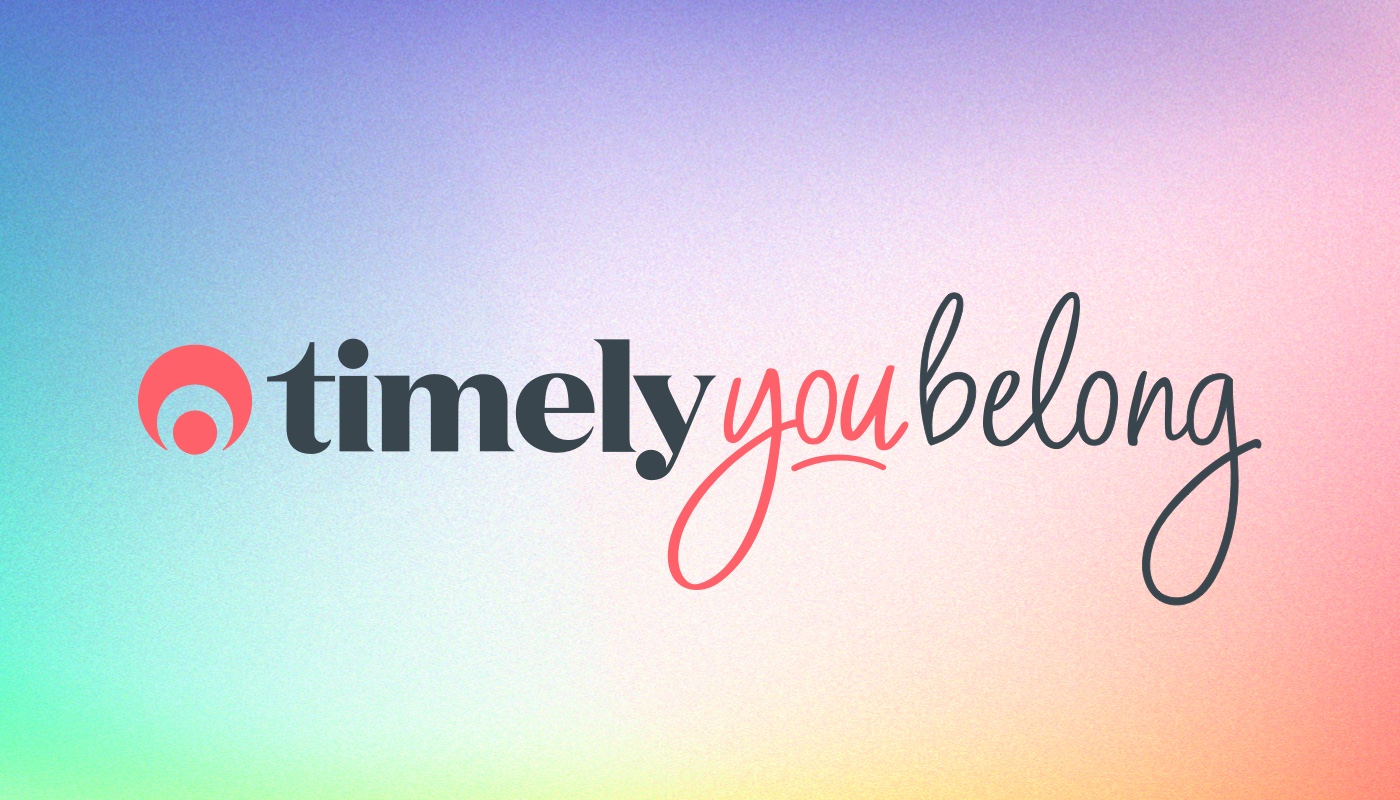Timely Tactics: January edition
With Friday the 13th and “Blue Monday” under our belts, we’ve got our fingers crossed that the new year will be all up from here. I hope you’ve all got some exciting plans in motion for the year ahead – it’s certainly going to be a big one for us here at Timely!
Just in case one of your resolutions was to learn more about Timely, we thought we’d kick the year off with some (re)solutions and another edition of Timely Tactics.
1. Using the “Arrived” status
Juggling a busy schedule can feel a little overwhelming at times, with all the clients coming and going. By using appointment statuses, you can easily track where the client is in the process.
The “Arrived” status is a default booking status. It’s a staff member know that their customer has entered the building.
Click Edit on the appointment and update the Booking status to “Arrived” and click Save to update the appointment:
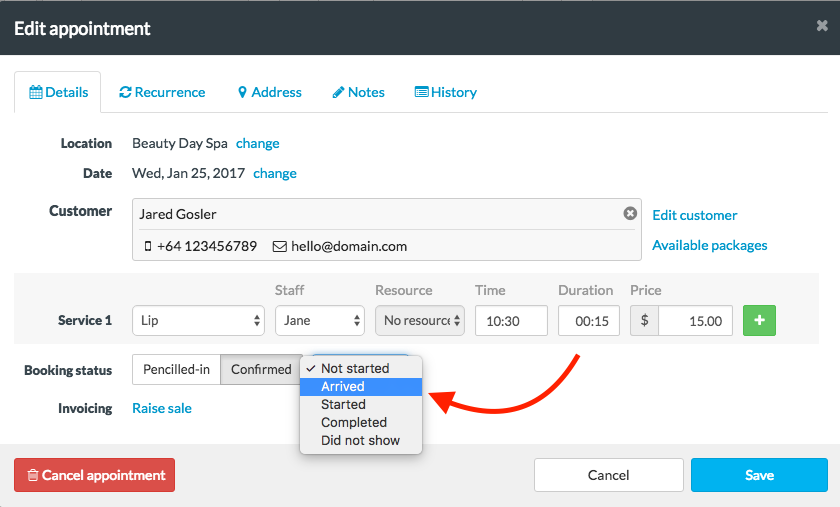
A handy icon will appear on the appointment once the customer has arrived, so you can see at a glance if your next customer is ready and waiting:
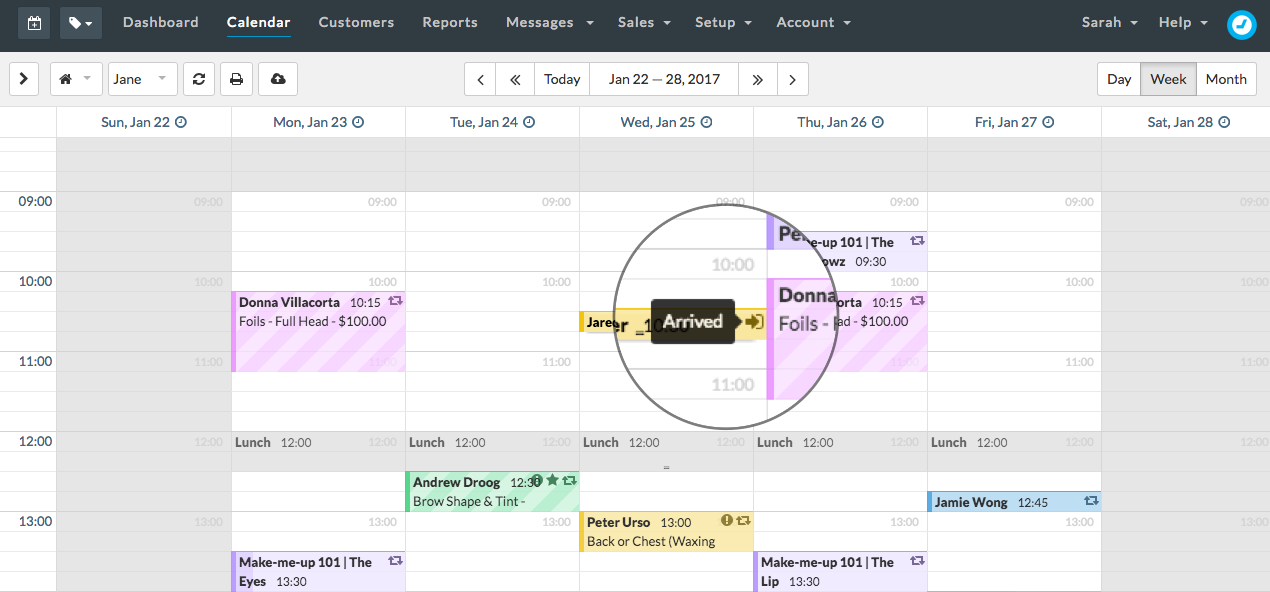
We’ve added some default statuses to get you started, but you can also add your own statuses to track where customers are in the process. Note: only some of these statuses will have icons.
2. Archiving or deleting staff
If a staff member is no longer working in your business (or they are going away for an extended period of time) you can easily archive their record, or remove them completely from the account.
That way you won’t be charged for any inactive staff that aren’t currently taking appointments.
Head to Setup > Staff and click the blue Archive button:
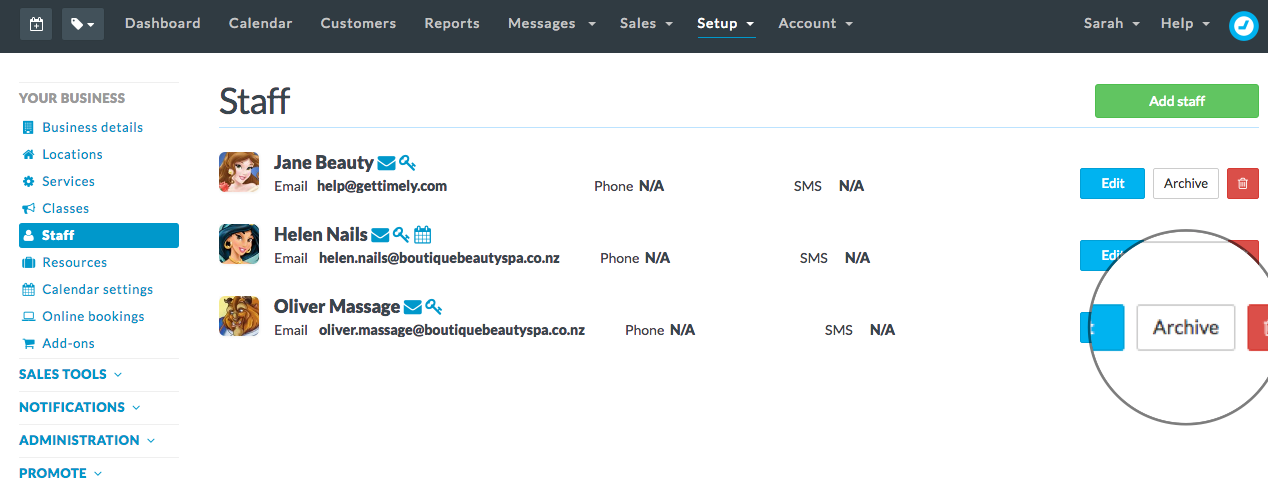
The staff member will then appear in the Archived section.
You will no longer be able to access their calendar, but the staff member’s full appointment and sales history can be viewed in your Reports section, as well as the individual customer records.
Check out our How to remove or archive staff guide for more information.
3. Send customers a direct message
Perhaps you want to check in with the customer after a treatment, send them a birthday greeting, or reschedule an appointment at the last minute.
In Timely, you can send them a quick SMS or email to say hello.
From the Calendar, click on the customer’s appointment and click the envelope icon:
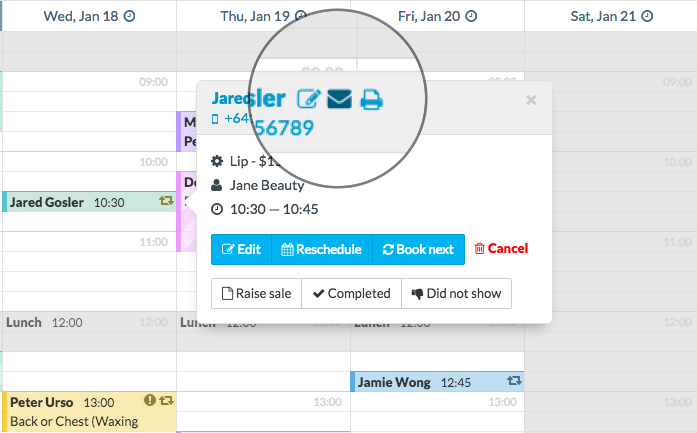
Decide if you would like to Send an SMS or Send an email:
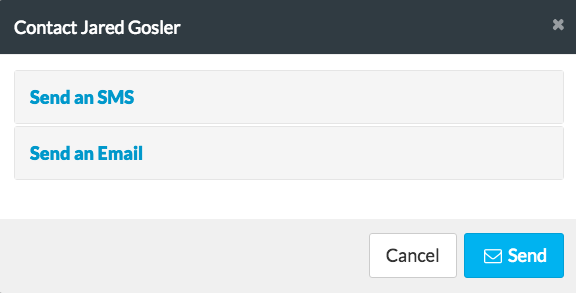
Compose your message and click Send:
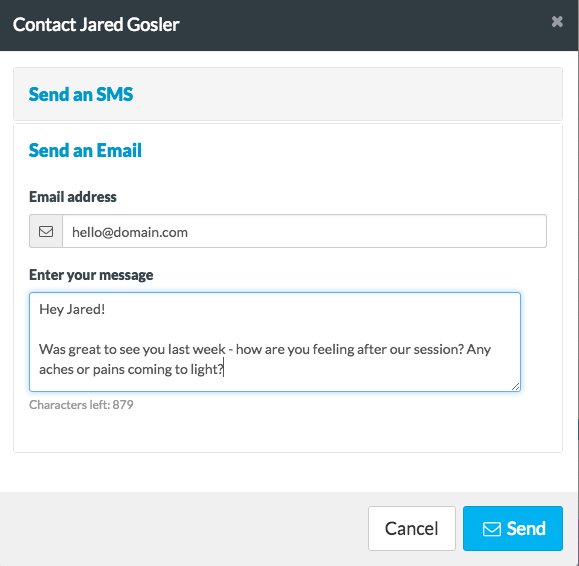
Any SMS replies will come directly into your Timely account, while replies to emails will be sent to your email address.
Find more ways to message customers.
4. Request online payment for an invoice
Got a customer that’s slacking on their payments? Or, do you just want to receive a payment before proceeding with a booking? We’ve got you covered.
If you have a payment gateway connected, you can request payment from a customer with the click of a few buttons.
Locate the invoice in the customer’s record, or from their appointment.
Click to View invoice in full.
Scroll down to the bottom and click the Request online payment button:
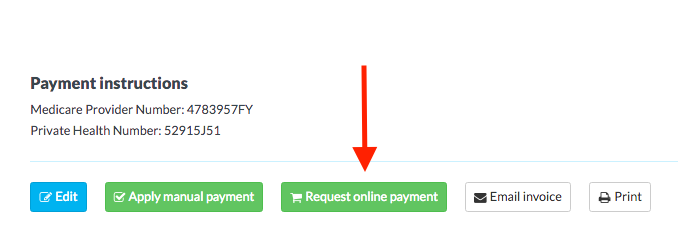
Enter the Amount requested and Enter a message if you’d like to.
Click Send to deliver the email with the payment link attached.
The customer can then view and pay for the invoice by clicking the link provided and following the on screen instructions.
Find out more about this feature.
This feature is available on our Schedule and Sell plan. To find out more or upgrade your plan, check out our guide.
5. Using the Timely reports to pay staff
Every business has its own requirements when it comes to measuring staff performance and paying their staff. Some places calculate wages based on commission, others on a fixed hourly rate, and plenty of places use a combination of the two.
We’ve put together a guide that steps you through all the available options, so that you can find a solution that works for your business.
You’ll find tips on using and exporting reports, as well as some suggestions based on specific figures and requirements.
Personal (re)solutions
It’s one thing to set goals – it’s another entirely to make your way towards achieving them. Even plans made with the best of intentions can be waylaid.
Change is incremental.
Acknowledging the progress you’ve made along the way is important to keep the motivation going and the internal flame burning.
This year, I’ve loved keeping a Bullet Journal to track my lofty ambitions, alongside the small achievements I’m planning to ace along the way.
Being able to look back over the day or week you’ve had and see exactly what you’ve achieved is just the ticket to feeling satisfied with where you’re at.
Need some inspiration? Look no further.
What’s something you’re looking to achieve this year? Let us know in the comments below!